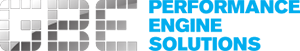Gizzmo MS-IBC Simple Setup Guide
Gizzmo MS-IBC "Simple" Set up guide
This is a guide on how to set up the Gizzmo MS-IBC.
1) Fit Unit as per instructions
2) Start car and allow engine to warm up thoroughly whilst doing the next few steps
3) Press the bottom button on the MSIBC until the no. "1" is shown on the display. It will flash 3 things: "1(The boost level)", "Target Boost(whatever that is)", "0.00(Real time boost level)".
4) Press and hold the top button, go through and select what units you want, what the scramble button is to do, etc according to instructions. Finally end up by setting "Spike Stop" to 0 for the moment. Press and hold both buttons. This will return you to the main screen
5) Press and hold the bottom button until it shows "Open" or "Closed". Put it on closed, then press both buttons together.
6)It will now show a number (The "duty cycle") and "Duty" comes up on the screen. Set this to 10 (the minimum).
7) Press and hold both buttons and it will show a number (The "gain") and "Gain comes up on the screen. Set this to 0 (the minimum).
8) Press and hold both buttons and it will return to the "real time" boost level
9) Drive the car on full throttle in 3rd or 4th gear
Please ensure you drive the car on boost after altering the duty again
If you turn off the ignition or switch to a different boost memory, the unit will not "learn" the boost.
If you do accidentally switch off or flick to a different memory, simply go back in, alter the duty by 1%, then drive it straight away.
Do 2 or 3 flat out runs, then check what it has achieved as follows:
10) Pull over to the side of the road in a safe place, then either turn off the ignition then turn it back on again, OR, Press the bottom button until it scrolls through the boost levels and comes back to setting 1. Either way you do this you will be informed what the highest stable boost pressure achieved was by way of the pressure flashing at you on the screen. This is the new "Target" boost. Let us say that this was 12.5psi and you would like to achieve 16psi:
11) Press and hold the bottom button again until the "Duty" comes up again. Increase this by 10. Then press both buttons so it returns to the real time boost screen.
12) Repeat steps 9/10/11 until the boost level you require is achieved. If you get duty cycle over 50 and the boost level is not increasing, then you have either not plugged in the solenoid or you have not plumbed it in correctly! As it gets closer to the level you would like, only increase by small steps of, say, 5 at a time.
13) When you are happy with the pressure, press and hold the bottom button and enter the "Gain" setting menu. Gain is How hard/fast the boost is brought in. It should NEVER be higher than duty cycle. In fact we have found the best setting is below 10. If gain is too high the boost will either overshoot, or the maximum stable (Target) boost will increase every time you drive it!
If boost starts to creep of spikes too much, drop the gain back.
14) You may need to drop the duty setting slightly if the stable boost level ends up being a bit higher than you wanted.
15) Repeat steps 3-14 on boost levels 2 to 6 to achieve the boost levels you require.
16) Try going flat out, quickly changing gear and stabbing the throttle again. If the boost overswings more than you would like, press and hold the top button, scroll through to "Spike Stop" and increase this by 10.
Repeat process until you are happy with lack of spiking.
It's extremely simple to do and the controller gives consistent, steady results if this is followed.